Doug Rogers
Let’s begin. Let me welcome you to our tech talk. This may be one of several if the interest is there, but we are so glad you chose to join us. My name is Doug Rogers. Yeah. It’s been my privilege to serve as one of your state missionaries in the office of communications and technology services for 21 years now, and that went by fast. And I’ve been blessed to be called into communications ministry and have an entire career in that area, helping churches and state conventions and other denominational areas in communication. So it’s my blessing and privilege to serve you in that way, and it’s a blessing to be a part of your day today. Thank you for spending this hour with us, it means a lot that you would do that, and we want to honor your time and jump right in. Let me offer a word of prayer, and then I’ll introduce our panelists, and we’ll get going.
Lord, thank you for the opportunity to be together. Thank you for the situation that causes us to come together, and that is the desire to become better stewards of the technology that you’ve given us. Father, we’ve all learned many things in this pandemic, not the least of which is the ability and the value of connecting virtually, and we thank you for how that’s being embraced by churches everywhere. So Father, may we become better at that. May we use these tools of technology that you’ve given us to better serve you, and maybe the end result of this hour together be such that our churches and associations are more effectively reaching people for the gospel and that literally more people enter the kingdom of heaven because of our time together today. So bless us, and thank you for the opportunity, in Christ’s name I pray, Amen.
Let me introduce our panelists today. First of all, Keith Hibbs. Keith has been with the State Board of Mission for nearly 37 years. But Keith has done many, many things. Many of you know Keith, but his primary areas of ministry had been worship leadership and church music and various aspects of that. But another key to that is the hundreds of churches he’s assisted with AV consults, helping sound system and AV systems. So he brings a wealth of great knowledge and experience to this conversation today, both in terms of ministry and in technical expertise. So Keith, thank you for joining us.
Brian Harris also brings what I think is an ideal set of skillset to the table today. Has 10 years of experience in local church media ministry with churches in Montgomery. Add to that five years of experience as a communications staff member in our office here at the State Board of Missions, doing web and email and online marketing for us and all the related tasks there. But concurrent with some of that, he ran a business on the side called Harris Media Solutions, and the Lord opened the door a few years ago for him to go full time in that area. So he also now runs his own company that just recently, a couple of years ago, merged with another partner to create Dogwood Media Solutions, and you see that behind Brian there. And really just in a short time, it’s grown to include 12 staff members, so that shows you the need for the type of work and ministry he’s in. So Brian brings a great area of a great combination of skills, both working with the local church and having a heart for ministry and helping the local church.
And one of those staff members is Nick Wells, who you also see. He’s the audio-video strategist for Dogwood, and he brings an especially strong background in sound engineering, audio engineering, and sound design, and he’ll be able to share some things related to that. And so we look forward to his contributions today.
So with that, all said, we want to jump ready. Keith, I want to start with you by tossing a question. We talked about your vast years of experience that you still look like you’re 30. Yeah, there you go. But a big part of which was AV console, to say. As you have worked with encouraged churches all these years, what are some common themes that have risen to the top in terms of what you’ve seen taken place as churches deal with equipment needs, and what have you noticed, even positive or negative, over even the last few weeks during this pandemic that would have a bearing on the topic we’re talking about related to these equipment needs?
Keith Hibbs
I don’t know about y’all, but after this four months plus that we’ve gone on with the COVID epidemic, just really, at times, try to look for positive things that have come out of it. And here at State Board of Missions, we’ve noticed some things in our context with our churches around the State that are positive about the COVID epidemic. One would be that we’ve seen a lot of churches take this time and really almost have been forced to take this time to evaluate our worship practices. I think that’s something we get into ruts, we get into routines. It’s been helpful for us to evaluate our worship practices.
Second thing that I’ve seen that’s been a positive is that we’re becoming more creative in ministering to our people. It’s not going to be the same when we do reopen, when we do regather, we’re going to need to be more creative, and this time has forced us to do that. Thirdly, I’d say that it’s made us more thankful for the ministries that maybe had become routine or mundane, just those simple things that we are not able to do, like have a lot of contact with our congregants. It makes you appreciate the touch of people and the blessing that comes from being around God’s people. And fourthly, is what we’re going to talk about today, it’s forced us to learn a lot of new technologies and methods, even me included. It’s forced us to look at new ways to reach people.
Everybody’s alluded to my advanced age. When I first came out of seminary in the late ’70s, the first church I served, I had not had any instruction, formal instruction or courses on sound systems, sound reinforcement systems and technology as it existed then. The first church I served at a seminary was putting in, at that point, which was a very expensive system, sound reinforcement system and broadcast system, $40,000 worth of equipment and installation that I don’t know what that would translate into in today’s dollars. But anyway, it forced me to do a lot of homework on sound systems and broadcast technologies. And I did learn from that experience in that local church a lot of things, I think, that will apply to what we’re going to talk about today.
Number one, God has usually equipped his church with willing leadership that will step up and facilitates that ministry that he’s ordained. And I can’t help but believe that what we’re going through now with broadcast training, doing online services, he’s ordained that for us to reach people that would not come to our services. But know that he’s going to equip your church to do those things. Secondly, you’re learning and implementing that new ministry is made a more simple task and has a more effective outcome when you have quality equipment and when it is installed correctly. We all have a brother-in-law in our congregation, he’s never done a sound system before, but he’s installed a stereo in his car, so he wants to try to do that in our church. That expensive system that our church put in that I spoke, it was a future thing. They realized that it would provide quality broadcast and quality in-house sound for over 15 years. So as you go about this process of updating your streaming equipment, know that, what was the term you used, Nick, future?
Nick Wells
Future-proofing.
Keith Hibbs
Future-proofing. I love that term. That you’re not doing it just for the next three months, but if your church has made a conscious decision to continue doing streaming and broadcasting, you need to plan to make that future-proof. Doug mentioned, I’ve done, I can’t try to count up, over 500 sound system and acoustic consultations in my 37 years here at Alsbom. And the number one issue that churches have that affects what they do is they try to cut corners on equipment or installation. And when churches do that, they usually have to do a redo within a year. They usually have to spend more money than was initially planned to spend to do a quality equipment install. And it usually causes a tremendous amount of conflict in the church. So if you plan to do this correctly, and we’ll talk about some of this later on, Brian will, know that you’re going to, I’m just saying, do it correctly the first time, try to get it right the first time. The great thing as I see it now, fortunately the technology is much more affordable than it was earlier. And so some of you churches already have much of the technology in place, and the addition of a few pieces of equipment can make your streaming and broadcasting of your services more effective. It’s an exciting time to be in worship ministry and exciting time to see the new avenues that we can explore as we do these.
Doug Rogers
Thank you, Keith. That’s a great reminder because it has to do with stewardship. And what you’ve talked about is doing things right, doing them well, but being good stewards of often limited resources that churches have. So as we think about how to be good stewards of the resources we have in terms of live streaming and technology, let’s get practical with that. Brian, you;ve worked with many churches and have a great ability in that area and then really done a lot of research as well. Let’s move into this area of what do you need for live streaming in this area of equipment, and what are some viable streaming options that you would recommend. But perhaps starting with a smaller church, church on a limited budget who also wants the ability to grow and expand. Knowing that this is with us now to stay, it’s not as optional as it once was, many churches are not doing it to who always want to, now they have the opportunity. So share with us what helpful information you have in that area.
Brian Harris
Sure. One of the things I actually wanted to share about was when we had the chance to work at just recently, and Lisa Jones was actually from this. She is one of the sound people over at First Baptist Union Springs. And she’s been very instrumental in helping us to get a video system in there at Union Springs. And so they had a very limited budget, and they were using a phone to do their live stream with each week. And they wanted to be able to take it to the next step. So we had to try to help them out with finding a solution that would be able to meet that need. And luckily, Blackmagic came out with a new device just recently. It’s called the ATEM Mini Pro. It’s ATEM Mini Pro. And there’s two different versions of the ATEM mini, and there’s ATEM Mini Pro. But ATEM Mini Pro has four different inputs for videos. So you can take your HDMI camcorder, which is going to be your lower-grade camcorder, but you can still be HD. You can plug those in and then go straight into Facebook with it. Because there is actually a CAT5 cable that goes into the back of the switcher, which will enable you to go straight to Facebook.
It has limitations because it is a smaller box. But it’s not working with your higher-end cameras. Facebook is the limitations. I think you can go to YouTube also and some other different platforms, but you’re limited to one. So you can’t distribute it across multiple platforms. But you can record it. They actually have a flash drive that you can purchase. You can hook it right to it also, too, which is really expensive. The cool thing about this, though, is the price point was right at $600 for the switcher, which is just unheard of to have a four-input switcher that also has streaming capabilities. There’s even additional things with the lower thirds you can put on there too, which is like a step-up that you normally see like in a professional switcher type thing.
There is a little bit of a learning curve of course when setting this up, but it’s been pretty easy because it’s pretty much plug and play for the most part than getting this particular switcher up. So First Baptist Union Springs put that in their system two weeks ago, and they’ve been able to go in and actually start live steaming to Facebook. And they a $200 camcorder. They had a member of donate a TV that they can use to run this in the camcorder and be able to see their streaming status. And then they have an old computer they’re using just to interface with Facebook. Because the actual box is going straight to Facebook, but they needed a way to be able to hit the go live button, so that old computer enabled them to do that. And so they were able to take some resources they already had and some resources that people were able to donate, and then put that together with this ATEM Mini Pro and have a much more professional look on their livestream. And the biggest reason, and Nick will get into some of this too, is actually has the audio input too.
So they weren’t having to take room volume like they were with their camera phone. With the camera phone, we’re just having to pick up whatever it was. In fact, they moved a wedge, a little monitor wedge in front of their camera so that they could have a little bit better sound. But with this, now they’re actually getting a live feed straight from their soundboard. And so I actually wrote up like an entire laundry list or a shopping lists for this particular set that we did at First Baptist Union Springs is at our website at dogwoodmediasolutions.com if you go to the blog there. That would be a getting intro. And there is some future-proofing with it, which I know we kind of talked a little bit about that because of the ability to add additional camcorders in, and you can even take your computer, like if you’re in ProPresenter or PowerPoint and be able to split that feed that you’re going to be sending to your screens and input that into that same system also at the same time.
So that’s just one of the best products I’ve seen come out lately, especially at this time to get churches onto live streaming as quickly as possible. We’re also working with another church. And with their system, they had a little bit bigger budget, and they weren’t to put into robotic cameras. And so we put together a system for them that they want to add in multiple cameras as a get-forward, but they want to do it as they can add budget. So for right now, they could do two. And so we didn’t want to put the Blackmagic. This flicker one had four inputs in it into that scenario because they were going to have two cameras and a computer in it on day one, which would leave them only room to add one more in. And everything we did with this one was with BNC connectors, which are the locking connectors versus an HDMI, which goes from consumer to a professional grade because of it locking in and just being a little bit longer signal, carrying way of getting your video signal from point A to point B. And so with that one, we are able to do just a little bit nicer system.
That one still came in under $15,000 for a two-camera robotic system with a 12-input switcher, lower thirds, that’s the computer for it, the screen and installation, all of that came in together. So there is ways to get on to streaming and doing it right and making it look good, but without breaking the bank. So you do have an option where you can get on now quickly with that ATEM. And there’s other options out there too with OBS, which is an open broadcast software. It’s a free software, that all you literally have to do is take a camcorder interface with your computer, and then you still have to interface the camera, you have to get your audio into the computer and then getting it out. But OBS is free. So there is that where lose some of the switcher functionality, but OBS has some of that built into it. One thing I like with it of the OBS system was because you literally had a pad that you get there and get camera one, get camera two, and be able to use that. And so I’m seeing that for the OBS in there too.
Literally you go to their website and you can download that software and be running. I know some of the things I keep hearing, and I think Joe even asked this in the Q&A, and I know we’ve talked about getting that. He talked about, can we embed it directly into our website with YouTube and Vimeo, is another option that you can do that also with. There’s another system called BoxCast, and this is actually the one that we’ve used with the Alabama Baptists State Board of Missions for all their live events. So if you ever watch the state evangelism conference or the state convention, and you’re watching that, and you’re wanting to know how are we live streaming this, a lot of times, most of the churches we go to for the convention dimensional conference, we’ll already have a multi-camera system in, but we want to control the stream and make sure it’s going out to our platforms. Then when most of them are wanting to send it to multiple platforms at the same time. And so we’ll send it to our website, we’ll send it to a live.alvin.org, and we’ll send it to Facebook, we’ll put it straight on the YouTube.
Using BoxCast has enabled us to do that. You can even store your videos with them, they’ll charge you a storage fee to do that. A lot of times too, we’re recording them at the same time, and we’re using free storage from Google or sometimes even some paid stores from like Dropbox to backup the finished files. We will normally compress them so that we have those files. Doug, and you might correct me in this. I’m thinking we had, back in 2014 when we started doing this, where we have every session from the state convention dimensional conference backed up. So there’s no reason why you couldn’t do that for your stew at your church to be able to take those files, compress them and save them to a cloud storage device. So that kind of takes all of the need to keep a drive in your church and be able to put it into the cloud and store it there. That was just some of the things we’ve done. BoxCast starts at, let me pull that up, I believe it is $99 a month for theirs, and that includes their device, the actual interface device that they have. I know of two churches that are using it. I know another church is using the higher model, which is a higher compression rate, which kind of, especially if you’re a limited bandwidth-type situation with your internet enables you to compress your video signal down a little bit more. Basically, there’s a lot of options.
There’s the lower budget option with the Blackmaagic device, and then they have other ones that step up too that we recommend it, and even all the way to the BoxCast is like a way to distribute that signal on multiple platforms, I did want to say one thing before I wrap up and bring Nick into this, we talked about Keith and I’ve made a little joke in there in the chat if you saw it. I was picking on Keith about him teaching me when I was in fourth grade, but seriously even there’s guys at my church that I was seven years old when I started running the audio board. It took a volunteer like Jim Seal, was the guy’s name, who literally was like, “Hey, this kid likes hanging around in the soundboard.” He showed me how to run the sliders and would sit there. And between him and my dad, I ended up running the soundboard by myself, literally almost seven years old, I was running the recording board at Ridgewoods Baptist Church in Montgomery. And then as video came into the picture in the ’80s, Larry Huster owned a local AV company, and they took it upon themselves to put a video cameras at our church. And he took a chance on a 14-year old kid and let him run cameras. But when I was 16 years old, he actually turned the ministry over to me and said, “This guy is more invested in it. He’s recruiting volunteers, he’s faster, and I can let him run the system.”
And so I would say that all you at your churches, you have most likely students in there that love doing this type of thing. Take the time to invest in them. It will pay off big dividends. And not just because you’re trying to put them in a position to be owning their own media company one day, but just because it’s just the right thing to do, and you want to involve them and find other ways for them to serve. So do that, and you’ll really be surprised on that. I do want to turn over to the audio part with Nick because Nick-
Doug Rogers
Let me hop in before just audio real quick. And thank you for what you said about investing and finding folks in your congregation who are just looking for ways to serve in the area of technology. A couple of questions from RK since we’re on your topic. And you mentioned OBS, there may be those who are not as familiar. Can you just take a minute and more fully let people know what to expect if they use OBS in terms of the video interfaces? He also mentions HandBrake. I’ve used HandBrake a lot just for a general processing, and that is a good resource to know about, and it’s called HandBrake. But yeah, talk about what else they need to expect if they start using OBS.
Brian Harris
Yeah, OBS is free. It’s after my number one there that you’re getting exactly what you’re paying for. So it does have some limitations, and sometimes there’s some pickups that’ll happen every once in a while with it. The main thing is it serves as the interface between your camera and getting it to your place on the internet you want to post it to, if it’s Facebook or YouTube. There has to be a way to encode that video, and that’s what OBS does. So the key thing is if you have a PC or Mac, you have to have a way to interface the camera into the computer. It’s different, like with a with a Mac, depending on if you have an HDMI or STI, you’ll normally get a converter box that you can plug right into the computer. And you can do a one-camera shoot. You can actually take a switcher and even go into that also too if you did have a switcher. But the OBS that allows you to interface directly to things like Facebook to be able to do Facebook live.
And like I said, it’s a free thing. And it does have additional functionalities that you can bring in multiple cameras into it and use as a switcher. You can add graphics in that with like a lower third or what we call a bug. It’s like if you have the logo down the bottom corner of the screen, you could do that also too with inside OBS. And there’s a little bit of audio mixing in there too where you can boost your signal on your audio, which is going to be a big help too for churches that are having trouble getting enough audio signal to their internet stream, OBS does allow you to add a little bit of DB in there, but of course, and Nick will probably tell you a little bit that due to more DBS are adding a little more dirty, the signal starts sounding. But there’s sometimes when you have a person on your chat, “I can’t hear,” it does enable you to solve the immediate issue of the amount of volume by using the OBS software.
Doug Rogers
Perfect. Yeah, let’s do moving down to the area of audio. You can have great video or you can even have bad video people may be forgiving of, we don’t want that, but if they can’t hear and understand, they’ll be very frustrated. So Nick, give some pointers in the area of audio, watch out for some things that will help as we moved into this live streaming area in the field of audio.
Nick Wells
Well, I think audio seems to be the most misunderstood part of most tech because it’s not a tangible thing you can see, it feels more abstract. And so having proper training in audio is super, super important. There was a really big church that I consulted last year. They had seven volunteers, but I asked them the last time they did any sort of training or continued training, and it was six years. And I told them, “Since you have the budget, you need to be spending 150, 300 bucks a year to do continued training every three months, every six months, whatever it is.” This is a huge part of your ministry. A lot of people don’t think about the tech side of stuff, the sound consoles, all that stuff, being a part of the ministry. But I mean, as most of you probably know, we rely on it very, very heavily, especially in these times.
And yeah, like Doug was saying, like most will people do with you not as great video, but if the audio is hard to understand, or if it’s too harsh, or if it cuts in and out, it’ll really, really mess with how people receive information. And you can even make people sick based on frequencies too, like physically. You can make people sick if you have too much low end and it’s causing resonance in their body. So audio is very, very important. And the thing about OBS, it’s really great because it gives you a lot of flexibility. You can choose the device or the input if you have it plugged in through USB, or if you just want to do a direct feed, you can just pull a feed in. So OBS is really great. I’m seeing BoxCast. I’ve heard a lot of really good things about BoxCast as well. But a lot of these programs aren’t going to have too much flexibility as far as third party plugins or ways to mix that incoming signal. I know OBS does. You can actually use third-party plugins and stuff like that to EQ digitally in the computer rather than having to do it on the console.
But of course, you can only do that to whatever signal you’re getting, so not the entire console. One thing I do want to say is, I know it’s scary when you start looking for new equipment and consoles and stuff like that, but what you do want to be sure of is be honest about your budget and think about the future. Because if you’re band-aiding, you’re going to be spending more money in the long term, in the long run, than investing in it upfront. And really looking for like the system that Brian helped out with Union Springs. They have capabilities to increase their cameras. I think they only do two cameras on that one, one camera. So they have the ability to add three more cameras. You could add more feeds. There’s just more room for expanding and growing. So that’s a good way of future-proofing. Same thing with consoles. You don’t necessarily need a 32-channel board, but what if you get a 16-channel digital console and then see if it has any expansion options that you can add later on. A lot of these counsels, you can actually sort of daisy chain the consoles and increase your channel capacity that way. So just thinking about future-proofing your equipment and proper training of that equipment for your people.
Doug Rogers
You mix differently for the house than for broadcasts, obviously, and that’s a luxury, I understand. But as you think about providing an audio mix that would be pleasing to somebody listening online, viewing online, versus the person mixing for the house. What’s practical way two separate boards just to have two separate audio mixers and smaller churches volunteer? What is a solution in that area to make sure the folks at home are hearing something that’s balanced and mixed versus what the folks in the sanctuary might be hearing?
Nick Wells
So everything with tech, there are definitely spectrums of it. So if you have analog console now and you can’t upgrade to a digital console, yeah, you can add another analog console. A lot of analog consoles have what are called oxes, and a lot of people use those for your monitors. And you could do a separate volume feed for each one of the channels and get kind of a general mix, and that could be a separate signal that goes out to your to your feed if you don’t have any other option for another console. So you still have options with the console that you might have. Digital console, you have a lot, lot, lot more flexibility. You can add EQs and different processors, compressors, stuff like that on each individual channel. You can do graphic EQs to mix specifically for different outputs, one for the house, one for your monitors, one for you livestream. So with digital consoles, of course, you just have way, way more flexibility and capabilities there. And the thing is like there’s a church, I recommended a console for them, and they’re loving it. It’s an Allen & Heath QU-16. And I think it starts at like $1,300 to get into the digital console market. That’s a really, really, really affordable cost. But of course, there’s a learning curve with that. So you do have options with probably what you have now, but again, future-proofing. If you can get a digital console, you’ll be able to mix a lot more. And yeah, your house mix is going to be different from your feed, is going to be different from your monitors. If you’re doing a live feed, make sure you’re wearing headphones and monitoring that feed and mixing to that. And have someone that’s listening to it through Facebook or whatever and monitoring that as well because there could be some compressions or a thing that’s happening to the audio after it leaves your sanctuary, leaves your computers, and it could be completely different. So always monitor the post feed as well.
Doug Rogers
Yeah. And we just launched the poll. Looks like almost two to one, 26 to 17 have moved into the digital board, and that’s great because of the flexibility that gives. But there’s plenty doing analog boards as well, but it’s a good goal to shoot for. So thank you for that.
Keith Hibbs
They are a lot more user friendly now than when they first came out.
Nick Wells
Yes, absolutely.
Doug Rogers
Yeah. And thank you for bringing up. When we have real livestream, we always try to make sure someone is monitoring it regardless, just an end-user kind of feel, so we know right off if something’s going on if we’re not noticing it in where we’re at. So yeah, it’s great to have somebody monitoring that live stream and listening for audio and watching for video problems. A couple of questions that went by before we take a few more related to lighting. Of course if you’re in the sanctuary, then you’ve got lighting that’s pretty much already taken care of. If you’re shooting for video, there are some easy ways to soften up lighting. There’s Halo lights and some other things we can put out there as a resource that are being provided or being recommended just for webcasting and those kinds of things. So Nick recommends for prerecording.
It’s a little more important, but for streaming, you just need to make sure the cameras aren’t needing to work harder to digitally bring up the brightness, you want to be in natural lighting and not something that camera’s having to boost the gain on. But a lot of suggestions there on lighting are out there. A question brought up that Brian answered about lower third. So that’s kind of the next step. If you want to put ID or hymns or scriptures, hymn lyrics or scripture or just names people, options called vMix and NDI. You’ll see a response there, we’ll have to check into that. Others of you may have resources related to lower third you want to share as well. And again, things related to Facebook and YouTube and how you put these out has been discussed in Q&A as well. And I wanna mention that as well. The content is just as important as the technology.
I mean, this is a tech talk, but I want us to think real quickly about as we are now in an area where we are, so to speak, broadcasting straight to an online audience, we’re moving back into an area eventually, we don’t know when it will be, where there’ll be live worship and churches don’t want to ignore their online audience. So there’s this whole concept of building and growing an online audience because most folks are realizing we don’t want to lose track. In fact, we’re connecting with people from around the world, but certainly those in our community who haven’t been coming to our church.
Practically speaking, it would be difficult to get back into live services and also carve out time during the week to create an online-only experience, although some may choose to do that. And Keith, I’ll start with you. As churches began to regather for live in-person worship, but still want to stay connected to that online audience and even build an online community, what are some suggestions about that worship experience being a viable online experience, and not just an outsider looking in to include that home audience, or their suggestions of how we’re going to livestream our worship, but we’re also going to do this during the week to specifically connect with our online audience that we’ve come to know in these last few months. And I use the term audiences as congregation community as well. So what are some ways you think that can take place as we began to merge the idea of live worship with an online community?
Keith Hibbs
Some churches, if they’re broadcasting already, they have either a prerecorded message from the pastor to the home audience. Some do a sort of in aside in the worship service itself to talk straight to the camera to the home audience. And I think that would work in this situation. If you’re going to do those kinds of things, it would be good. I prefer really the prerecorded, instead of doing it within the context of the worship service. But you have a chance to make the viewers aware of contact info for the church, upcoming events and ministry availability of the church staff as you can put that on screen, or you can have the pastor say that. And another idea I’ve seen recently that I really, really do like is the option of using church members, especially targeted to certain demographics as the church is trying to reach using church members to do a short testimony or a word about how they like their church, why they like their church. And that in my mind would build a sense of community if a viewer out there sees someone besides a church staff member sharing the positives of the church experience that they have on site, it would tend to build some community with those folks at home.
Doug Rogers
Anybody else, an observation you’ve seen, some ways to kind of continue that connection with an online audience? I love what churches are doing in terms of, and you’re right, prerecorded is much simpler and much safer to add in testimonies, missions, reports, ways that people or churches are reaching out during this pandemic. It’s been very encouraging to see what churches are doing. Either the other guys have a comment there before we move into a couple other topics.
Brian Harris
I know right now is going to be a big change, especially if some churches are starting to meet back together. The easy option, of course, is to go back, assuming that you were prerecording ahead of time, or even if you were doing it live on Sunday, just to go back and just start broadcasting the same service on Sunday morning. I don’t know if everyone’s going to come back as quick as we want them to right now. And I think we’ve got to kind of dig in that this is going to be part of the new normal for quite some time. And what we do on our live streaming, you could still do the live stream. There’s some people who want to see every minute from beginning to end of your church service.
But I think a lot of churches, the churches are gonna do really well at reaching people online are going to be the churches who started hearing content that’s specifically for those people who are watching online, and it’s going to have to look different than what it does on Sunday morning because the Sunday morning experience, a part of it that is being together. And when you’re not together and you’re at home, it’s totally different when you’re on the church or the couch. It’s a little bit different. It’s easier to pull out your phone and get lost in Facebook. Or if the kids do something and you’re having to leave, the content has got to become more engaging, it’s got to become interactive. And if we’re super key, I think we’ve got to even start offering like our Sunday school classes, our life groups, or Bible studies, we’ve got to start having those online just as well either. And a lot of churches have done that.
A lot of churches have made it that way, but I think churches are going to have to intentionally start thinking about this as the future, and we’ve even got to be gearing some of the ways we talk to people and get them to engage with our church and be part of our church is gotta be focused on these areas and making it super easy for someone to come watch an online church service and get a poll like we did today in the webinar. That keeps you engaged. And ask open-ended questions as part of the message, and then turn around and go, “Hey, the next step is, there’s all these classes you can pick from here. Look over here, there’s the study,” on what they’re doing on Philippians, or, “Here’s our age group.” Age-based group was really easy for someone to get involved in it. Because I think that’s going to be the biggest thing that churches have to do right now is start looking longterm, beyond just live-streaming the Sunday morning service and looking at what they can continue to do to reach people online with the time going.
Doug Rogers
Great response. I think it’s a combination of all of the above, like you said. And yes, it will be a while, if ever, that things are completely like they were, and it’d be a while before traditional feeling live worship occurs. And most pastors I’ve talked to have said this is something we’ve talked about, we thought about, and we’ve wanted to do, but the time wasn’t right, we didn’t have a direction. And the compressed timeframe and the huge need all came together to allow churches to move into this area and to move quickly. So now they’re all saying we’ll never go back. We know there’s folks out there we can reach. And that’s really what the gospel is about, full of angels is about, using every means possible God has given us to reach those who need to hear the gospel. And that’s people who come to your church, but now we have an easier way to reach people who normally would not come to church. And to stay connected to other folks. I teach in 20’s, 30’s something Sunday school class, and we have a member who moved to New York, and she’s involved in her church there, but she’s in a situation where they can’t get out. And she has attended every Sunday school class for the last 15, 16 weeks from New York city. And it’s just a reminder of the opportunity we have to stay connected. So I encourage you to do that as well, find ways you can specifically stay connected to that online community and build it. And then have a way to follow up. Some pastors literally give out their text number or staff members text number like “If you’ve made a decision, please call this number, text this number.” But you gotta have a way to follow up, so they don’t just remain in anonymity out there on the other end of the stream. Keith, one of the questions you said you’ve gotten a lot, one of the topics you’ve got a lot of questions about has been copyright. Copyright is always an issue, especially now we moved into streaming. What’s some basic information? We don’t have to get too deep, unless there’s questions about it. But what would you share about copyright issues? many folks familiar, of course, with CCLI and other resources. You have a great resource I want you to share as well in that area. But what are some questions you’re hearing and what are some solutions in the copyright area?
Keith Hibbs
I just typed in, Doug, the resource and send to all attendees, resourcingworship.com is a site that is an exhaustive resource. It’s been put together in the last three months really by my counterparts all over the SBC, all the state music leaders, specifically led by Kenny Lamb in North Carolina. And it is unbelievable how many articles, podcast, information are on that resource. And a lot of them dealt with the licensing and copyright questions that all of us faced when we first started straining. And it would be almost a topic for another whole webinar to get into it. Some of the things that folks have run into, probably the number one question I’ve received is the striking of our worship services. And the striking term means that Facebook or YouTube, the algorithms on their software picks up a copyrighted music piece chord progression, and then they strike the broadcast, they censor it. And there’s an appeals process that you can go through to do that, but by the time you get through it, it’s almost too late to having benefit from it. And YouTube, from what I hear, is more stringent about that process than Facebook. Another thing that came has come up through the COVID problem. I had a question the other day about using prerecorded music or stem tracks. And that’s probably the quickest thing that they strike. But a lot of the publishing companies, recording companies, for the mechanical reproduction use during the worship service that you’re streaming, they have relaxed their regulations for that. But the catch is you have to work individually with that whatever company or publisher has published and recorded that track. But there is a process there in place.
Doug Rogers
Good. Thank you for that reminder. It is a limitation not using prerecorded tracks in the simpler licenses like CCLI, but you can always work individually with companies and producers. And thank you for that reminder. One of the questions came up about the value of using a wired connection. Obviously, that’s always a better choice. We try to do all of our webinars like this one on a wired connection, instead of relying on wifi. Well, I wanted to ask a real question, Brian, a view about analytics. We like to look at numbers on social media and think about how many people we’re reaching, but we need to be realistic. What’s a good and simple way to get a fix on who we’re really reaching through online worship, through online ministries worship and otherwise. I don’t want to burst anybody’s bubble who said our prayer meeting went from 25 to 4,000 overnight. But I do want us to be realistic in terms of building this connection with folks. What are a few simple suggestions in that area to be realistic about who we’re reaching.
Brian Harris
Unfortunately, Facebook gives a three-second view, which is great when you’re an advertiser, and you’re trying to sell a product. The sells have been well. When you’re doing a one hour service, and you see your numbers and majority of them are three and ten second and at one minute views is definitely not the number you want to see, but it does make our stats look really nice. So I’m not trying to burst the bubbles at all. But it is good to look at the stats and actually see interactions also too. Because I think reactions and likes and posts apply more relevant to me than the time viewed at this point because of it being broken up and people tuning in and will cut off and then go somewhere else. I like to see interactions. And so that’s with me personally. I’m hoping that people will give amen or even just a like when they’re online. And a lot of times, we try to encourage them like, “Hey, let us know you’re here, even share a picture of your family while you’re at worship.” That’s been more important to me to see that than the actual time spent on the video. And still want to see some people watching the entire video from beginning to end.
Definitely, it helps me see that, but I don’t know that there’s an expectation for people to watch the entire time from beginning to end just because a lot of times, people are not not gonna be able to tune in right at 10:00 AM, especially when they’re home and the kid just throw a temper tantrum or something happens, they might tune in 20 minutes late and they might fast forward through the worship and catch back up with a message. Some people will just watch the worship and they’ll tune out when the message happens. When you’re at home, it’s easier to do this type of things. And so it’s not a true representation of the entire service that you’re watching online, I feel like. But it doesn’t give you some general ideas that you definitely seen more people on there than what you were seeing pre mid-March just because of the people being at home. But it’s not a truly whole picture of what the entire viewership of what you’re seeing is, though.
Doug Rogers
Excellent advice, thank you for that. We do want to be practical and realistic at the same time. We’re coming up to the end of our hour, and we’re trying to make sure we answer all the questions in Q&A. If you have another one, feel free to drop it in the Q&A as we wrap it up. And there’s been other conversations about getting kicked off because of copyright issues, so that’s a very important matter to deal with and to take care of. We’re not going to get deep into this, but it’s obviously very helpful if you want to produce videos and not just rely on live streaming. And even sometimes if you’re recording just a long service, you’ll need to do this, and that’s editing. I would encourage you to find somebody, again, even a high school student or somebody who just loves to do that to be a part of the media ministry who may not already be doing that in terms of editing. Most computers come with it, most one come it. You’ve got options. You can chop off of beginning and end of something just through quick time. Movie Maker, iMovie, Resolve or others that are out there. Obviously we can’t spend time teaching editing here, but I would encourage you to look into that, and if you have questions, just let us know. We have resources here, yeah.
Keith Hibbs
Can I interrupt? I had a question was trying to respond to in the chat, and I lost it. Someone had asked about CCLI covering on music and video. Would you tell them the difference between CCLI and the video version of CCLI?
Doug Rogers
Yeah. CCLI is your music we mentioned, though, and that gives you the opportunity to put lyrics on the screen and those kinds of things with a limitation of prerecorded tracks. And as we talked about, there is a streaming license, which allows you to do the same thing CCLI would allow on a sanctuary, on a streaming platform. The difference of CVLI, the V standing for video, used to be in PLC, is a way to use video clips in worship. They do have an option to use YouTube, but there’s the fine print. That’s not in fine print. Part of the policy is a YouTube clip has to be something that is part of a sanctified, that’s a good word. An actual YouTube channel where that person has the permission to use his own own video resources. So using YouTube clips in worship online to show to a streaming audience through CVLI, you still have to make sure you have permission, and you’re not using a YouTube site where they’re not even trying to get the right permission. So you gotta be careful and know who owns the permissions to all these. But CVLI does give you the opportunity to use movie clips and to show movies within your own church and then clips that are part of that producers library in your worship services as well. So CCLI does not cover video directly, you’ll need a CVLI license, and that’s easily searchable online.
Nick Wells
Can I say something on that real quick?
Doug Rogers
[Doug] Yeah, please do, Nick.
Nick Wells
So CCLI and CVLI, they have a list of companies they work with that own the rights to these videos, too. So just because you have CCLI doesn’t mean you can play whatever you want from wherever you want. You have to make sure that the studio or the company that owns the rights is actually covered under the license, too. I just put, in the chat, the list of studios that CVLI covers. So again, it’s not a blanket thing, you have to make sure that the studio has it. But they do partner with a huge amount of studios. So for the most part, you just need to make sure that you’re pulling the link from a reputable YouTube channel or whatever it is, and make sure that the video is owned by a company on that list. Same thing with CCLI, I think there’s a list somewhere that CCLI has for the music side of stuff.
Doug Rogers
Yeah. Great reminder. You can hear the term blanket license or just say, “Hey, we’ve paid that,” and never look at your contract again. probably a good thing to do. There are limitations in both of them. So be sure you are familiar with the companies that are a part of that agreement. And we want to be above all. We talk about that all the time. It’s not about what can I get away with, it’s not about why are they doing this, it’s not about, hey, we’re helping them sell their product, it’s about about having the integrity as churches and church leaders to follow the law that’s been prescribed in this area to protect a creative work like this. So I’d like to remind churches, it’s a great opportunity to set the standard in terms of this copyright matter. So thank you for those that brought up those concerns. Any other thoughts, guys? Yeah, Keith, go ahead.
Keith Hibbs
A little commercial. August 1st is the virtual worship con conference, that’s put together by our state music leader guys, and you’ll be receiving some information about that. August 1st, it’s an unbelievable opportunity. Matt Redmon Keith Gaddie, Mike Harlin, Veritas, a lot of names, over 60 breakout sessions, and I’ll be sending out information on that to all my guys.
Doug Rogers
And as I said, this is not meant to promote products, but in terms of resources, you’re not out there alone, your State Board of Missions is here to help in any way we can. Companies like Dogwood Media Solutions who do such great work with churches are available to you. There are companies that are easy to work with in terms of AV equipment to purchase. And there are other churches. I’ve had countless conversations with churches around the State, and Keith has too, who say, “Hey, if you hear a church that needs help in this area, needs a place to shoot something, just needs advice, we’re a large church here, small church we want to help.” So you’ve got folks in your community who want to be helped in resource and encouragement. So those kinds of resources are out there for you. So you’re not alone, you’re part of community today, and you’re also part of the community of believers and churches and of Alabama Baptists. So thank you for helping each other out. I don’t see any other open questions. There was one question about live stream in Vimeo and YouTube. Brian, any final thoughts you want to say about just live stream versus YouTube versus Facebook versus all of that?
Brian Harris
To me, if it’s free, and I’ve kind of mentioned it a couple of times, and it’s free, you do lose control because you’re the product. And so if you’re paying for the service, even if it’s like a Vimeo or a BoxCast service, you do keep a little bit of control because you’re paying for that service versus YouTube and Facebook. They can change the rules whenever they want to, and they may decide they don’t want to carry your content at one point, or they may decide they don’t want to have hour-long services on there. So you have to be prepared to change when you’re using the free software. That said, there’s more people there. And there’s the social aspects of Facebook and YouTube that are invaluable, and so I feel like we should be using them and taking advantage of them as long as we can, but at the same time, be practical and understand that there’s gonna be limitations when you’re the product versus when you’re purchasing the product like you would from Vimeo.
And especially if ads are a big concern for you, then using a product like Vimeo is definitely going to be a benefit on BoxCast, so you’re not going to have the ads that you’re gonna get from Facebook or YouTube, which you have no control of what they’re going to show on those things. So that would be my recommendation just kind of be practical. I understand that there’s budgetary reasons. I’ve been in that situation. I haven’t worked in churches before where $100 a month was not a doable thing. And so you use the free streaming thing, and we use the free streaming thing until it became a problem. And I remember very specifically the Mormon Church specifically started buying ads on lacerating platforms at one point, and so our church service was live streaming, and then a Mormon church I had popped up or a Budweiser ad would pop up. And those aren’t we wanted to have. And so all of a sudden, $100 would become quite the big deal to get onto a paid streaming platform when this type of things happen. So just be aware that if it’s free, you’re the product, if you’re paying for it, then it gives you more control.
Doug Rogers
Great word. I just lost the poll that many of you’ve already jumped on. If you’re like me, it’s easier to walk through something as hear somebody talk about it. We knew we couldn’t accomplish both in this hour, but there’s an interest in setting up a webinar where we actually have some live set up going on. Here’s what you plug into here, here’s what you get when you do this, here’s a piece of equipment I’m using. So Brian, we’ll chat about that afterwards and see how we can respond. And we’ll certainly get the word out about that. I’ve also reminded you of my email address and Keith’s in the chat. We’re your State Board of Missions contacts, your state missionaries. If you have questions for future or topics for future webinars, we want to continue to do these tech talks, so just drop us a line and let us know some ideas for topics. We tried to keep it to limited enough today, so we could wrap up in about an hour or so. So thank you. Let me say thank you again to Brian and to Nick and the wonderful folks there at Dogwood, they’re representing as well, but the two of you guys and for your expertise. For Keith, you are a long time friend and fellow state missionary, and I treasure your friendship. Thank you for all that you do for me and for our churches as well. So Keith, I prayed us is, will you pray us out real quick, and we’ll wrap this time up? So let’s do that all the way.
Keith Hibbs
Father, we continue to be amazed at how you make available technology for us to have community, to learn, to share ideas, to share concerns. Thank you for Doug and his work in setting up this web webinar today. And we pray for each attendee today and even those who were not able to attend that you’ll bless your ministries as they use technology, and it will be used to reach people for Christ. We pray these things in Jesus name, amen.
Doug Rogers
Amen, and thank you again for joining us. Call on us if we can help you. Have a great day.







 by Dogwood
by Dogwood