The Use and Misuse of Technology with Children
Webinar Transcript
- We would like to welcome you to our webinar tonight. The Use and Misuse of Technology and we have Tony Bianco from Houston's First joining us.
- Well, thank you so much. And I'm excited to be hanging out with you guys here tonight or today whenever you happen to be watching this recording. But yes, my name is Tony Bianco and I'm currently the Interim Student Minister at Houston's First Baptist Church in Houston, Texas. I've kinda had a weird finding to ministry, but also with technology. I have been teaching and talking on technology for about seven, eight years now and it's been a really cool way that God has kind of worked in my life. And before surrendering into the call of full time ministry, I was actually a radio DJ and product reviewer for technology. And so I used to review video games and technology before they came out and got to talk about them on the radio. It was so much fun, working with Apple and Microsoft and Sony and Nintendo and Amazon and all these big tech companies now, when they were first coming out with the iPod touch or Apple TV or the Amazon Kindle, these are some of the types of things I got to review and talk about and so. And then when I was in seminary, I was a Apple Store expert. And so I've kind of been surrounded by technology, but also surrounded by this desire to see families love Jesus well and to walk with him well. And so for the last about seven, eight years, I've been traveling around the country, kind of teaching and talking on technology and things thereof. It's actually where Belinda found me at ETCH Family Ministry Conference in Nashville this last year. And it was such a great partnership up there with LifeWay, but I've traveled all over the place, kind of talking about technology. I am the author of "Family Technology Plan", which is something that I teach and talk on a lot, but also go into homes here in the Houston area to help families manage technology and expectations within their home. I'm also a content creator for another website called ministrytoparents.com and so I do a lot of technology stuff. And so tonight I'm looking forward to kind of walking through this topic of Use and Misuse of Technology With Children. And I'm really excited about tonight, because I was able to get some recent research on some technology use within... Within kids, ages four to 15 pre COVID and kind of during COVID. And so we've all know that that kids and teenagers have been using screens and technology a lot and even before COVID, but now even more so. As technical in the time such as this is allowing us to still connect to one another, even though we're distant, apart, taking this for example, but lots of different things. And so we understand that they're using them more and more. And so because of that, we wanna talk about some of the ways that our kids are using them for positive, as well as negative use of technology. And so, let's go ahead and jump right in to what this looks like by the way numbers, all right? By the numbers. On average, an eight to 12 year old is spending an average of six hours a day in front of a screen. A 13 to 18 year old on average, is spending nine hours a day on average in front of a screen. Now this is not during the day COVID time specifically, but this does not include homework, this is purely entertainment. And our screens included a cell phone, a tablet, a computer, television or video games. So lots of different ways to have screens here, lots of different types of interaction through a screen, right? You've got phones with text and email and video chats, as well as social media, photo and video creation. You've got television for entertainment with Netflix and Hulu and just Cable. If people still do that, I don't know. And then you've also got video games, right? Which is a whole another world and so all of those things, all those different screens compile these numbers. And so eight to 12 year old, six hours a day. 13 to 18 year olds, nine hours a day. Now doctors would suggest no more than two hours of entertainment user on screens a day, two hours and six hours is the average for our youngest. That's absolutely crazy. A recent survey that Pew came out with just recently says, majority of parents say, it's harder to parent today than two decades ago. Do you wanna know why? Well, the reasons why, 47% say, technology and social media in general, right? 47% of their results said it's either technology and social media in general that make it hard. The next lowest was 16%, which was changing morals. And then 14%, technology brings access and exposure for kids at a younger age. And so out of all of the different, there was 14 different categories of reasons why they felt like it was a lot harder today than two decades ago, 61% of them involve technology. And so if you're a parent or a ministry leader that is leading parents, moms and dads are concerned about this, it is a big topic, it is a major issue. And so those feelings that you feel are not abnormal, they're certainly normal for the time that we are living in right now and so understand that. And so those feelings, that emotion are there. And so as leaders, as parents, this is a topic that we definitely have to be talking about with our students. And you're gonna hear me say over and over and over is, have a conversation, communicate to your students, talk to your kids about these things. And so, you're gonna keep hearing more and more about that, but let's take a look at what the top apps that our kids are using. Now, here we go. We got a survey result and you're actually gonna receive this report. It's from a technology managing software called Qustodio, it's one of the popular ways, third party ways for moms and dads to protect and monitor and set time limits on their kids' devices. It's called Qustodio, Q-S-T-O-D-I-O. Similar to Bark or Net Nanny or TeenSafe, Circle. All of those different things will do a lot of those same things, but this comes from a report from them. And so we're gonna talk about what it looks like with the numbers being of April of 2020. So fairly new research, in our range of kids it's from four to 15, all right? Four to 15, so we're in some teenagers for sure, but we're not like talking about juniors and seniors in high school, right? We're really talking about young kids here. And so the top apps for kids, number one at 69% of kids using this app, YouTube. YouTube, that doesn't surprise you, right? I hope it doesn't surprise you, it probably is, you know, you're probably somebody that's using YouTube quite a bit as well, but the percentage of kids, four to 15, 69% of them are on YouTube. The number two is Road Blocks 54%. And don't worry if you don't what some of these apps are that I'm talking about, we're actually gonna walk through kind of what they are here in a little bit and why we need to be aware of them as moms and dads and ministry leaders. The number three, Minecraft 60, oh I'm sorry, 31%. Minecraft's at 31% of four to 15 year olds. My eight year old loves playing Minecraft, it's one of the ways that I could actually get to spend time and connect with my son is, we get to have some fun doing Minecraft and things together. And then at 20.4% Instagram, all right? Instagram number four, Instagram. Instagram just recently updated their app within their story function to have a competing feature called Reels to compete with number five, TikTok at 16.5% of kids, from four to 15 are using these apps. And then the last one at number six is Snapchat at 16%. So just under TikTok there. And so it's really interesting to see kind of where these things are. And so our kids are on a lot of apps that we would probably say four to 15 year olds, right? It important to say that a lot of these apps are geared towards someone 13 and older. And so because majority of this age is below that, we have to understand as ministry leaders that our kids are in places that are actually probably not meant for them. And so understanding that and knowing what that means and so seeing that is really, really important. All right, so let's talk about how much time, all right? We're gonna talk about how much time. So we've got these major apps, right? So if you're a mom or dad and you don't understand YouTube, Road Blocks, Minecraft, Instagram, TikTok or Snapchat, those are some to do lists. And we're gonna talk a little bit about those, but those are the most popular ones right now as of April, 2020, okay? And so this... This bit of survey that I'm gonna give you is going to show you the progression of pre-COVID, which our date is gonna be the May of 2019. Then we're gonna look at February of 2020. So kind of right before COVID became like this huge big deal. And then April of 2020, kind of right smack-dab in the middle of where we've been, okay? So our number one most popular YouTube, YouTube. In May of 2019, the average time for a four to 15 year old was only 57 minutes, only 57 minutes, not only, that's almost an hour a day, right? 57 minutes a day. February, right? Not even, not even a year later, it went up to 86 minutes. And then after in the middle of COVID, April of 20, all right, 2020, 97 minutes a day. So from may to April, almost a complete year separated, it went from 57 minutes a day, to 97 minutes a day on YouTube. That just shows you the amount of time on a screen that is happening during this time of social distancing and in this spacing of COVID. Road Blocks, Road Blocks this is an app and we're again, we're gonna talk about these apps, in where I'm gonna explain what these things are. So if you don't understand Road Block, Road Blocks is a game, all right? We'll give you more details on that here in just a little bit. But May of 2019, it was 85 minutes a day on Road Blocks, which is quite a bit, which that's... That's a lot, right? That's a lot. February of 20, right before COVID really got started, 81 minutes a day. 81 minutes, so it went down, it actually went down about four minutes a day, which y'all are like, "Oh I mean, its a downward trend. No, no. This is probably the most, this is the most out of these top six minutes per day, April of 2020, 106 minutes on average, 106 minutes. That's over an hour and a half, that's closer to two hours. Absolutely too much time on this one game. So again, our screen time, our video game time begins in here. Instagram, on Instagram, right? In May of 2019, there were at 40 minutes, all right? Before COVID it was 50, so it was on the rise and then in the middle of it in April, 60 minutes an hour a day. TikTok, TikTok, oh man. This one really blows my mind, from May of 2019 it was 38 minutes on average from a four to 15 year old, then in Ap... In February it went up to 82 and then in April it went up to 95, 95 minutes. Almost as much as YouTube every day on average for four to 15 year old. And y'all, if you've been on TikTok, you understand these videos are short, right? It's not like someone's sitting back and watching a movie for an hour and a half. No, no, no. They're watching seven minute, 12 minute, maybe 30, 30 seconds videos, right? They're at least these seven seconds, these 12 seconds, these 30 second videos. And for them to do that for an hour and a half every day, that's a lot of content, right? That's a lot of content. And if you've been on TikTok and you've scroll through any of that For You page or the Discovery pages for any length of time, you're gonna know that, that is a lot of potentially bad content that could be in front of them. And then the last one Snapchat, before May, 2019, they were spending an average of 35 minutes a day. Come April, middle of COVID they're at 65 minutes a day, just before that in February, it was at 57 minutes a day. And so you can see that even from the February to April date, every single one of these apps increased, right? They increased, it's so is, as moms and dads and as ministry leaders, you know, we're out trying to get our students to watch Bible study videos and to get log into worship and things like that. And this is what we're competing with in a lot of ways, and so, so there's a lot of things to hear. Now, let me just pause right here and just say, there is plenty of great things that can be done on these apps, absolutely. YouTube, that is the primary way a lot of ministries and a lot of churches are sending out content. And I would love to think that four, 15 year olds in April of 2020, were spending 97 minutes watching worship videos and Bible study, would absolutely love that, right? I just don't think that's accurate. But YouTube, it has a lot of great content on it. It's a great resource in a lot of ways, right? Road Blocks, what an amazing platform for people to be able to create games and for students to interact with one another, right? Just like Minecraft, right? Ways for our students and to be together, absolutely. Instagram, what a fun way to share photos and videos and to connect with people that you don't get to see in person all the time, right? The same with TikTok, the creativity and the time that is spent on making TikTok videos is absolutely incredible. There are some videos out there that are movie quality, the amount of editing and the way that they've done transitions and things, it's absolutely incredible. The creativity that gets to come out and for a certain person, being able to have a way in a place to share that is so important. In Snapchat, I haven't had a hard time finding some good things about Snapchat. Snapchat is a way to connect and communicate to people that you wouldn't necessarily communicate with, on any given time absolutely. You know, but it is a social media app and a way for you to, to connect. And so there are some positive things, there are some good things that you can do and you can get, and you can gain from these apps, but the amount of time that our kids are spending on them, we have to, as moms and dads need to understand, really where and why and how they're using that time and what they're doing on those. So let me just briefly talk about each of these apps. So for those of you that don't quite know, kind of maybe some of the things they do, or some of the... Some of the things that are there that you might wanna have a kind of a warning kind of, you know, label flag kind of going up. And I'm also gonna tell you kind of my recommendation on how you can protect from those certain types of apps. So the first one is YouTube. I like to describe YouTube, I heard a video several years ago kind of described this idea of a bottomless vortex of stuff. And so YouTube is something that you can get very much lost in and there are very little parental controls. It's difficult to monitor and there are a lot of different videos out there. And pretty much anybody can put anything out there they want, all right? And so how do you protect this as a parent? How do you as a ministry leader, encourage moms and dads to protect against this? Turn on SafeSearch and when students and kids are using the platform, have them in a public place doing it. So there's some accountability of people in the room. Road Blocks, now this is one that you might've heard about. You might've seen but you don't really quite understand, because it's really interesting what they've done. Road Blocks in itself is not a game. Road Blocks is actually a platform for games to be created and built. And there are thousands of games and they're all created by users on Road Blocks. So you create a user, you can go into their studio and you can build a game that you can play, which that's incredible. I know of schools that are using it for STEM learning, and research and things like that, right? But because it's created by the users and because there's not necessarily so many, you know, guidelines indoor restrictions, the amount of connecting and interacting with strangers is very great. Now I would say to protect in this app, is there are parental controls within the app that you can kind of set and how they connect and where they can go and different things like that. But I would also say supervision while playing and selecting games, because some games for some parents, you know, cartoon violence may be something you're okay with, for some parents, you're not, you know, things like that are going to be a part of some of these games and so being aware of that is important. Minecraft, this game is made for creation and imagination. Like I said earlier, this is a way that me and my son connect and my son and I, we can play this. And I will just tell you as somebody who plays Minecraft with an eight year old, time flies and it doesn't surprise me the amount of time that students play on Minecraft. There's a lot, right? Now, there is the possibility of a student connecting to people online and public servers, whether that's on a console or a PC, a personal computer. And so there may be some interactions with some strangers, even in Minecraft. And so one of the best ways to kind of monitor that and to protect 'em on Minecraft is to set a Gametimer. All consoles have a Gametimer of some form or fashion. Even a Nintendo Switch has a Gametimer where moms and dads can set parental controls. And then approve the friends that students are connecting with through multiplayer. So I think Minecraft is a great way for friends to connect together, but as long as mom and dad know those friends. Instagram. Instagram is a photo video app by the way, if you're looking to set parental controls on the... On a phone or a third party app, if you go to social media, you won't find Instagram, it's classified and categorized as a photo video app. And so because of that, you need to know that as you... As you a parent in that direction. Now, one of the... One of the dangers of Instagram is majority of the users are over the age of 24. And so there's just a variety of different content that is suited to that age group. And so the younger, the kids that are on there, they may have potential to interact with older content, just because that's who the users are. There are minor parental controls on the app, it's more toggling features on and off, whether that's you allow certain comments or, you know, you have a private account, but there's really not a lot of... Of parental controls built-in on the app. And as I mentioned earlier, they have a new feature called Reels that is a kind of a TikTok equivalent. Ways to protect on Instagram, my best recommendation is to use a third party monitoring program like Qustodio, Bark or TeenSafe. And then also as moms and dads to have that sit down on a regular basis to approve friends and followers. Anytime you have social media, and you'll hear me say this again with Snapchat, there's this idea of, if you can control the content that's coming in and you trust the content source, then hopefully that content is good and pure and not going to be inappropriate and that means approving those friends that are interacting with your son or daughter. With TikTok, TikTok, it is a great place for mindless scrolling. Scrolling and seeing and you know, the more you scroll potentially in the more inappropriate content, whether it be music or images that you come across of. The other thing about TikTok is that, the more that I read about it, I feel like TikTok encourages vanity and pride. It's one of the ways and you know, Instagram and Snapchat and these other apps, you know, where you have influencers, you know, has been on the rise, but TikTok is a very quick way for someone to get noticed. And, you know, what are we wanting our kids to be noticed for? Is part of that. And so depending on that content in TikTok, that they're... They're producing themselves, they're putting out there, or that they're liking into or commenting on, you know, there may be some vanity or pride there that needs to be discussed. And so ways to protect that I would say is to set time limits, you can actually do that within the app, the amount of time you'll let them be on there. Monitor their followers and who they're following. But again, also have healthy conversations about the purpose of the use. You know, why are they wanting to do it? Is it a thing they're doing with their friends that's fun, where they get to practice X, Y, Z, they get to show this, that of this, talent they have? Or is it I'm trying to get noticed, I'm trying to get attention. I'm trying to be, fill in the blank. So making sure you're having those conversations. And then Snapchat, we've all heard of Snapchat. It's been around, you know, five years ago when we were, you know, just hearing about it. It was like, "Oh, I can't believe that's exactly "what that does." But disappearing photos and messages, there are a lot of obviously strangers and just lots of different people on there, but the other thing that's included in Snapchat is a lot of big business. You know, retailers and companies are starting to use Snapchat to, you know, target young people for products and different things like that. And so just interacting with them in that way and so understand that it's not just people that are interacting with your kid, but business is doing that as well. And then of course, because of the disappearing photos, there's really zero accountability for a lot of those things. My recommendation on to, you know, how to protect, don't allow it , at all. Don't allow the app at all. I know that's not ideal or realistic for everyone, you know, especially if your son or daughter may already have it. But one again... Once again, one of the things that I would recommend you doing is to approve those friends and conversations about those interactions. And so it's clear that our students, our kids are using a lot of apps and they're spending a lot of time and they can use them in a really great way, but they can also misuse those in a lot of ways. And so where do we go from here, as moms and dads as ministry leaders? Here's one of the big things that we need to understand, is that moms and dads today of Generation Z, which is who we're talking about here, is technology is an area of parenting that you as mom and dad have zero foundation for parenting. You don't have any default settings when it comes to parenting with technology, because you yourself, were not parented with technology. I'm an Xennial, I'm 35 and so I had no computer or cell phone up until high school. And then, you know, the personal computer became a thing. And that thing, you know, had to have its own desk in a room because it was so big. And so, you know, that, I understand a little bit of that, but my parents didn't ever parent me with it. You know, I was really the one that understood what was going on with that because I was the, you know, the teenager, the 16, 17 year old at the time. And so with this moms and dads, you know, things with screens and touch screens and all these different apps, like you have no foundation to go back to from what your parents did with you. And so it's something that we have to be active and proactive with. And so I thank you for joining us and being a part of this. And so it's definitely one of those things that we need to have. The other thing that moms, dads we need to keep doing, whether it's positive use or negative use, is just having regular conversations around technology and the screen use in their home, you know, have open conversations about positive ways that they're using it, find out how they're using it. You know, what's the struggle? What's a great way? But talking about it, if you are only talking to your son or daughter about the use of technology, when they're in trouble, they're never gonna talk to you about it and you definitely want them talking to you about it. And so making sure you have that. And so I wanna share with you just a little bit about the Family Technology Plan and this is a way to have, conversations and begin communicating around technology. As I said earlier, I go into homes here in the greater Houston area and help families kind of set some boundaries and build some expectations around technology. And the way that we do I do that is by sitting the family down and we walk through kind of some education sure, but then we walked down these basic elements for families to kind of walk through and talk about, because a lot of times moms, dads, they wanna do something, but they just don't know what. And so this is a tangible thing, this is a fill in the blank, tangible thing, that you as mom and dad can kind of walk through with your family and be able to do that. And so I'm gonna walk through those elements with you and you can take those notes down, you can write those out, but these are the basic elements of the Family Technology Plan that I've been using when I've gone into 20 plus homes in the Houston area and help families do this. And so the first is screen-free zones. All right, areas of the home that devices and screens are just not allowed. What are those going to be in your home? Making a list of screen-free zones is super important. Daily log off times, times in the day when the devices and screens are turned off. Now, obviously you're probably thinking, "Well, of course that's before bed." Well, yes, but there may be some times that you need to just blocks of log off time. Here in Houston, you know, 10 to two on a Saturday is like the cool of the day. Most of the time it's August, so it's not really that way now, but families will block off times in the middle of the day and say, "All right, no screens, go do something else, "go do a hobby, go do an activity, go play a sport." But setting those as super important. An overnight device bedroom policy, I don't believe a device with a screen should be in a kid's room overnight, a cell phone, a computer, a tablet, even a video game system, right? If you've got the video game system hooked up, take the controllers out overnight, right? Get rid of them, get them out of the room and then create a family charging station, a space that you can, you know, sit down and have people, all the devices get plugged in, so they're full charge. And then moms and dads, I believe you need to be doing a device audit. How frequently are you checking your kids' devices? It's super important that you not only follow them on social media and see what they're posting, but who are they talking to in those private messages and those direct messages, all right? What are some of those different things? I think it's super important and I think moms and dads, you need to have a list of known accounts and logins. So your kids, you can need to write down their accounts, their usernames and their passwords for all of their things. This is gonna help you understand where they are and it's gonna help you audit those devices, with their username and password information. Also, on a Family Technology Plan, I think listed out should be a bank, you know, just a pool of options of consequences, you know, write them out moms and dads. Don't be ambiguous, don't wait 'till the heat of the moment to make that decision, because in that heat of the moment, you are not going to be consistent and you're also gonna just act emotionally and your student's gonna realize that and then the punishment you most likely come up with is not gonna be fulfilled. And then free time, allow free time, allow time to be played on these devices, right? We have a lot of cool stuff, Road Blocks, Minecraft, you know, Instagram, TikTok, these are fun things for our kids to be on, but they can't just have an unlimited amount, right? There has to be some set time for that. And so I know all of this sounds like, "Wow, Tony, "this would be fantastic, this would be so good "if I could just implement these into my home, "how do you get that to happen?" Here's how you get it to happen, moms and dads, you cannot just decide what these are gonna be. You can't, that's not the approach I go into homes. That's not the approach you can have either. What you have to do is, you have to sit down as a family. You have to sit down as a family and you need to walk through and let each and every one of your family members speak into each of these elements, into each of these categories, why? Gen Z needs to be heard for them to comply, right? One of the big things that's different between Gen Z and a lot of the other generations, is how they receive authority and how they perceive authority, right? When I was growing up, you know, you've got this, this kind of flowchart hierarchy, you've got a boss who has bosses, and you might fall under another boss and that's who you report to and they report to them and that makes sense. So somebody up here makes a decision, it applies to us down here, right? That's not how Gen Z works. Gen Z is a circle, Gen Z wants everybody to be in here. Now you could have the boss here, but they want a seat at the table, right? King Arthur and the Knights at the round table, everyone has an equal seat. Now, not everybody is equal authority, but everyone has an equal seat. Gen Z needs to be heard. And so what you need to do is as moms and dads, as ministry leaders, sit down with those family members, sit down and say, "All right, what do you think "our screen free-zone should be? "How much free time do you think you should have? "What do you think the consequences should be?" And this is what I do in homes and it works fantastic because here's the thing, at the end of the day, you are still the parent, which means you get to have that final say, you get that parent card you can hold up and go, "Ah, da, da, da, no, no, no, no. "This is the worst, we're gonna do this." You have that, absolutely. But this gives your students the opportunity to vocalize and share their thoughts and their feelings around the issue and what will happen is this, if you listen and if you hear them, even if you don't go with it, even if you don't use their suggestion, they have... They feel heard and that you have listened to them. And therefore, they will be more willing to comply, because they feel like their feelings, their thoughts, you know, those things have been... Been heard and considered, right? Now a lot of times, you know, moms and dads, we've got things in our lives and the way we're gonna parent that we are not going to take their consideration and that's totally fine. Technology is one of those weird areas of parenting though, that we have to pull back that parenting curtain, right? This idea that, you know, "Parents have it all together, we the great and powerful Oz." And our kids come in and it's like, "Oh, hi, moms and dads. "Hi, hi." Right? But really we're just behind a curtain pulling knobs and levers, trying to figure everything out and with technology, that's exactly what it is. And so we've got to reveal that to our kids and be a little vulnerable in that. And so if we do that though, and we let them share those feelings, we were able to do that. And so these apps that we have around us, right? We're able to have conversations about healthy ways to use them, why we're using them, right? What's the heart behind using them and how much time are we using them, all right? We wanna do all these things to the glory of God. And we can use all these apps, we can use all these programs, these games, we can do them and use them for the glory of God. We absolutely can, if we have a right understanding of them. And so technology and screens, aren't going away, I don't know if you knew that or not, especially now, right? We are gonna be heading into more of that. And so as parents, moms and dads and ministry leaders, we've just gotta be prepared to prepare those around us, to understand that a little bit more. The biggest thing that you can do is to cultivate an environment of communication. The better you have an environment of communication, where your son and daughter, right? When you're able to have those open conversations about what's going on and how and why? That's going to be the game changer. And so yes, it's so important to how much time our kids are spending and how big of a deal these apps are and for us to know, what these apps are, right? And to be able to set some parameters and things, but the Family Technology Plan, those elements, those are only there to help start conversations. That's really what it is, you gotta have those conversations. And so sit down, have some conversations around these issues and you'd be able to do that. So that's what I have for you guys today. If you want more information about me, you can find that at familytechnologyplan.com, if you wanna reach out. You can also see some of the technology things that I've done for ministrytoparents.com, I'm kind of the resident technology guy. And so there's a blog that you can check out there to get some resources from me and things like that, but I've just enjoyed and just and really just hanging out and spending some time with you guys here tonight. And so if you guys have any questions, I love to answer those from you right now. And so if you have questions or comments, please feel free to send those my way. What do we got?
- Well, thanks, Tony. That was super, super, super helpful, especially the statistics and seeing how that's worked during COVID and how it has jumped. I think one question that I have is, one of the things I love that you did was talking about the rules and the guidelines. And I think that's something that could be very beneficial to ministers in ministry, especially right now, to give parents kind of a guide and it would give parents an in, to side what their kids might be to get... Sometimes I think when we produce, we allow our kids to have these things and it gets kind of out of hand, that it's hard to reel them in, but this might be a good time to reel them in with COVID and being on devices so much longer. But I think that's gonna be a super, super good benefit to administer so that they can just have some guidelines to go by on and can give parents some. I think most of the parents, I see, they just don't really know what to do. They know they shouldn't be allowing their kids to be on their devices as much .
- Right.
- But they don't know what to do about it. So those are, those were awesome and I appreciate those. And I think one question I have, that's kind of on a different topic, but it goes along with technology and I think you've done it in your ministry at Houston. What are you seeing that's working technology-wise with games or ideas that you can do with... In children's ministry or in middle school ministry to engage kids while they're in Zoom meetings or things like that?
- Yeah, that's a... That's a great question. You know, being creative in a lot of ways to, you know, keep them engaged, to not just sit in a lecture or talk and teach and things and so, we've done some different things, we've done some... We've used some third party programs like Kahoot! where we've... It's kind of an online trivia game, a lot of teachers use it, but it's a really great way for you to do like, some online trivia and kind of big game stuff, as well as Jackbox.TV, they have a lot of different games and they have a lot of their games have like a family friendly, like toggle. And so you can really be rest assured that the content that's on there is really good. But the cool thing about a lot of those Jackbox.TV games is once you... Once the ministry owns that, that game set, there's games that have 10 active players, but you can have 1,000 people participating in the voting. And so it's a really cool, like large group game, where maybe your staff is the ones competing or you've got certain students that you've, you know, hand selected or they've won something else, or they, you know, have gone in to be a part of that game. And then you can have the audience kind of voting and seeing all of the game kind of play out in real life. On Zoom, one of the things that I've done, is we've done scavenger hunts in the home, which has been a lot of fun for prizes. And, you know, when we've been away and not been able to be in person, we've, you know, one of the greatest ways that we've been able to just send prizes is, we've sent Amazon Gift Cards to kids. We've sent pizza delivery for a lunch, you know, they just get a pizza sent to their house and, you know, "Oh, here it is." And they're able to do that and so it's a... It's a really, really cool thing.
- That's great. Tell me how much about the Jackbox.TV. What is like the cost?
- Yeah.
- Jackbox.TV, they have bundles and you can get them on a computer, you can get them on an Apple TV or a gaming system even--
- Okay.
- But they have bundles of usually about four to six games that are variety of different games that you can play and different objectives and things like that. Typically it's about $30 for all of those games in that pack and they have multiple packs. I think they're on packed six right now.
- Okay.
- And so, but lots of different games, you know, things where you're on your phone and you're on and you're able to, you know, submit an answer or, you know, write a suggestion and then people get to vote on what you said or you know, how you did and different things. And so it's a real cool kind of group dynamic game in that way.
- Okay, I had heard of Kahoot! and, but I hadn't heard of that one, so that's a good, another resource that seems to be one of the biggest questions I'm seeing right now, within children's ministry is, "What kind of games can we play online "with our kids and keep them engaged because they are on... "On and in that format so often now that they're kind of"--
- Yes.
- You know.
- We've also... We've also done Zoom survivor--
- Oh!
- Where we've had, where, you know, we'll have a bunch of students on and we use the chat feature to submit answers. And so we'll have trivia questions that we'll throw out and then whoever can type in the correct answer first, has immunity that round. And then everyone else on a piece of paper writes whoever they want to vote off the Zoom call and then they hold it up and then we tally the votes and then we send to a breakout room, you know, break out Island--
- Right.
- And where we have some staff and leaders kind of hanging out and just being able to talk and chat and things like that. And then the game continues and we've played in a few different ways where we've had... Where we've had, you know, where the... A person who gets immunity can also bring someone back from the Island, that breakout room and so we bring them back in and they get to play the game and, you know, ultimately we get a winner at the end. And so it's a fun kind of way to involve more people. And it also may last longer than some of the other games.
- Right, right. Well, I think we're seeing anything that enables them to engage--
- Yeah.
- If they can participate just like they do in the classroom. So it's funny--
- Right.
- Like we need to transfer, I'm finding a lot of things we do in the classroom, we've just got to transfer to Zoom and it's working pretty well. But--
- Yep.
- I don't think we have any other questions. So I think we can wrap it up, but we thank you so much for your time.
- Absolutely.
- And we hope things go well at your church as y'all opened back up this week. And as you open up for small groups, in a couple of weeks.
- Yes.
- But we appreciate your time. And if you're ever in Alabama come see us.
- Absolutely and thanks again for the invite. This has been so much fun and I know we've had to change some plans, but it's been a blessing to still be able to, spend some time with y'all and to bless y'all in Alabama. And again, if I can minister or partner with you in any way, please let me know.
- I will, thank you Tony, we appreciate it.
- Thank you.
- Y'all all have a good night. We appreciate y'all participating.
- Thanks everybody.
- Bye, bye.


 by Dogwood
by Dogwood